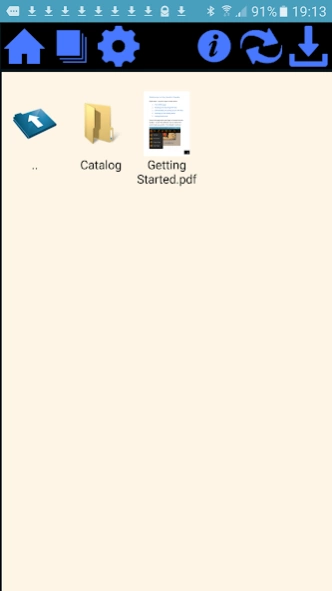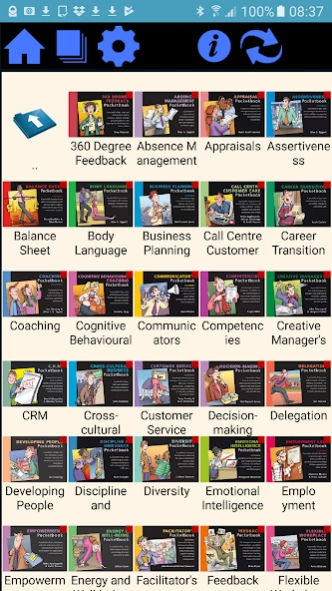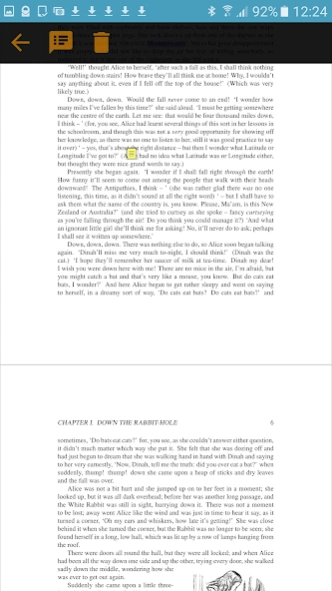Javelin3 PDF reader 3.00.90
Free Version
Publisher Description
Javelin3 PDF reader - Javelin3 Secure PDF (DRMZ) file Reader and Annotator
Javelin3 is a specialist PDF reader and annotator designed for use with encrypted PDF files (DRMZ files). Free and with no annoying ads or promotions. Javelin3 provides full support for Drumlin Security's encrypted PDF (DRMZ) format files. Extensive support for downloadable Publisher's catalogs is included as standard. The recommended maximum size of encrypted PDFs (DRMZ) files is 50Mbytes - larger file sizes may result in problems on some devices with their memory management systems.
Technical support is provided free - simply email us at info@drumlinsecurity.com with as much detail as possible about your device, operating system version and specific question or problem.
CORE FACILITIES:
* Fast PDF rendering even on large files
* Multiple page view options
* Access files using built-in file explorer and file downloader, email attachments, web downloads, Dropbox, file browser apps and local Catalog files
* Markup and Annotate PDFs and secure encrypted PDFs (DRMZ files)
* Integrated with our offline Digital Rights Management (DRM) services:
https://www.drumlinsecurity.com
HIGHLIGHTS
* Display and markup all standard PDF and encrypted PDF versions
* Support for internal and external hyperlinks (explicit hyperlinks)
* Contents/Outline listing and navigation
* Fast text search
* Drawing and text annotation
* Markup with highlight, underline and strikeout options
* Display modes for vertical, horizontal two-page and single page viewing
* Optimized for small screens and tablet devices
* Zoom in and out with double-touch and pinch gestures
* Single level and multi-level built-in and downloadable catalog support, with optional cover images
About Javelin3 PDF reader
Javelin3 PDF reader is a free app for Android published in the Office Suites & Tools list of apps, part of Business.
The company that develops Javelin3 PDF reader is Drumlin Security Ltd. The latest version released by its developer is 3.00.90.
To install Javelin3 PDF reader on your Android device, just click the green Continue To App button above to start the installation process. The app is listed on our website since 2024-01-24 and was downloaded 0 times. We have already checked if the download link is safe, however for your own protection we recommend that you scan the downloaded app with your antivirus. Your antivirus may detect the Javelin3 PDF reader as malware as malware if the download link to com.drumlinsecurity.javelin3 is broken.
How to install Javelin3 PDF reader on your Android device:
- Click on the Continue To App button on our website. This will redirect you to Google Play.
- Once the Javelin3 PDF reader is shown in the Google Play listing of your Android device, you can start its download and installation. Tap on the Install button located below the search bar and to the right of the app icon.
- A pop-up window with the permissions required by Javelin3 PDF reader will be shown. Click on Accept to continue the process.
- Javelin3 PDF reader will be downloaded onto your device, displaying a progress. Once the download completes, the installation will start and you'll get a notification after the installation is finished.